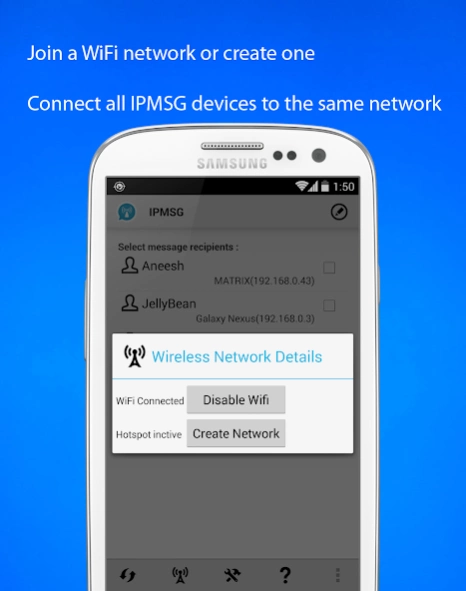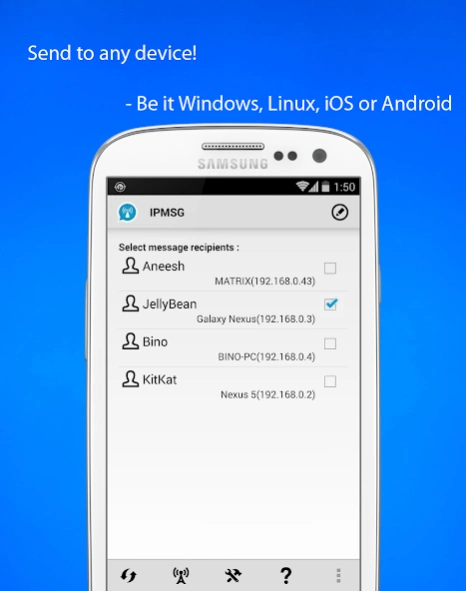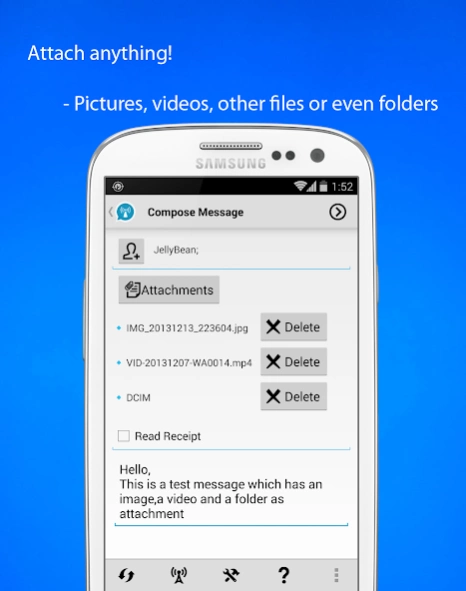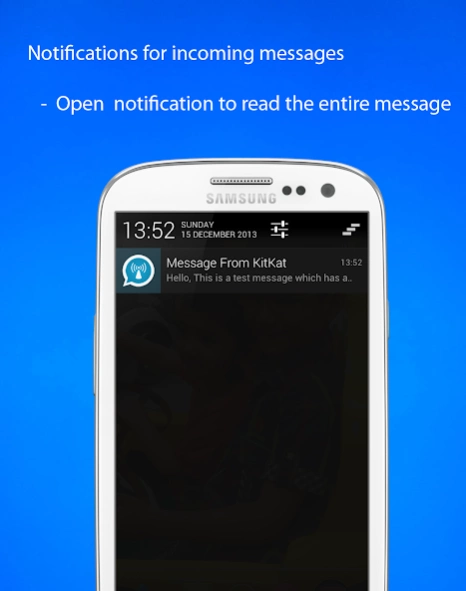WiFi File Transfer - IPMsg
Free Version
Publisher Description
WiFi File Transfer - IPMsg - WiFi File Transfer - Transfer messages/files/directories over WiFi
WiFi File Transfer - IP Messenger ( IPMSG ) is an app which can share messages/files/folders to other IPMSG devices(computers/tablets/smart phones) on the same local(WiFi) network. You no longer need Wires to transfer your music or videos across your devices.
Tutorial - http://coderplus.com/2012/12/ipmsg-for-android/
FEATURES
• Send or receive multiple files/folders to other IP Message Devices on the same WiFi network
• Encrypted Messages(For Gingerbread and Up)
• Detects other IP Message devices on your Wifi Network(Donut and up)
• Supports any kind of Local network including tethered ones.
• Runs as a background service
• Shows File transfer progress in the Notification bar.
• Can transfer files between phones at higher speeds than any BlueTooth transfer.(You just have to create an AdHoc Network on one phone and connect to it from the other)
NOTE
• In order to use this app, your phone and other IP Message devices(Phones,Computers or tablets) need to be on the same local area (or wlan) network.
• IPMSG uses port 2425 for TCP and UDP Communication. If this port is already in use by some other application, then IPMSG would fail.
• Make sure that you have read the IPMSG tutorial(http://coderplus.com/2012/12/ipmsg-for-android/) before you report any issues.
****Important****
If you get Save Failed error, check if the sender's Firewall is blocking the TCP connection.
Please use the contact link to report any bugs or make feature requests.
This is a Free App without any ads or annoying messages. 5 Star ratings will be really appreciated :-)
If you would like to see IP Messenger in your language and if you are ready to help us translate, please do contact us.
About WiFi File Transfer - IPMsg
WiFi File Transfer - IPMsg is a free app for Android published in the System Maintenance list of apps, part of System Utilities.
The company that develops WiFi File Transfer - IPMsg is coderplus. The latest version released by its developer is 1.0. This app was rated by 1 users of our site and has an average rating of 5.0.
To install WiFi File Transfer - IPMsg on your Android device, just click the green Continue To App button above to start the installation process. The app is listed on our website since 2013-12-26 and was downloaded 524 times. We have already checked if the download link is safe, however for your own protection we recommend that you scan the downloaded app with your antivirus. Your antivirus may detect the WiFi File Transfer - IPMsg as malware as malware if the download link to com.coderplus.android.ipmsg is broken.
How to install WiFi File Transfer - IPMsg on your Android device:
- Click on the Continue To App button on our website. This will redirect you to Google Play.
- Once the WiFi File Transfer - IPMsg is shown in the Google Play listing of your Android device, you can start its download and installation. Tap on the Install button located below the search bar and to the right of the app icon.
- A pop-up window with the permissions required by WiFi File Transfer - IPMsg will be shown. Click on Accept to continue the process.
- WiFi File Transfer - IPMsg will be downloaded onto your device, displaying a progress. Once the download completes, the installation will start and you'll get a notification after the installation is finished.